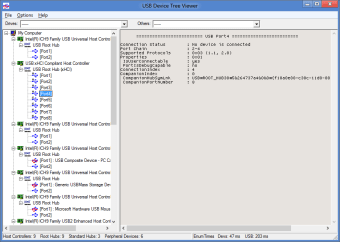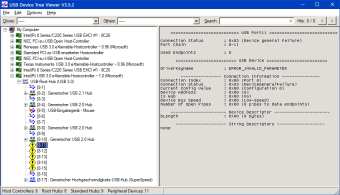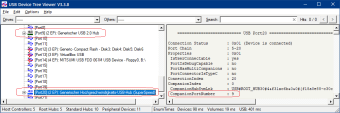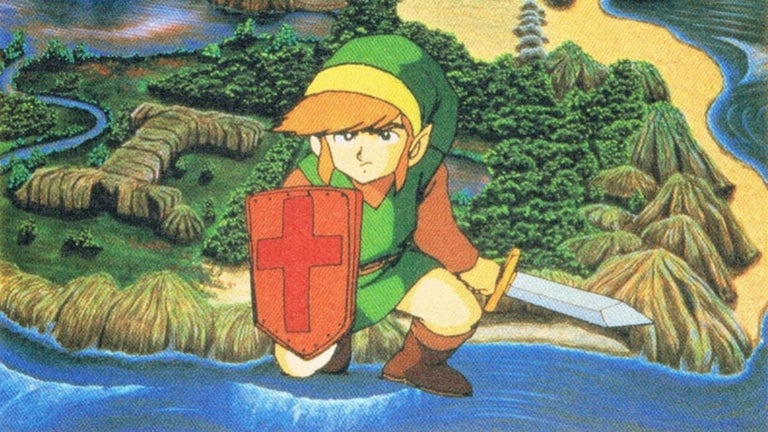See connected devices in tree-like view
Created by Uwe Sieber, USB Device Tree Viewer is a lightweight utility that provides detailed technical information regarding all the USB devices you connected. Also known as UsbTreeView, it's a tool that's based on Microsoft's USBView—a sample application that can be found previously in the Windows Driver development kits, but is now a standalone software in GitHub.
UsbTreeView is a freeware solution. Keep in mind that its sole purpose is to give you info about the linked USB device only regardless if it's essential and insignificant. It doesn't have the power to change some of its user input.
Useful as a device information base
This software will only come in handy if you need precise information about BUS types, drive letters, COM ports, and various statistics regarding power management and connected devices. To be specific, these data will be vital for users that are designing some hardware or application or work in any way in this type of field. Its user interface is made to be easily accessed without any disruptive bells and notifications. Apart from giving essential technical information about USB devices, it also allows you to scan them and find errors or faulty elements in the configuration when an issue arises. It displays connection status, driver description, device ID, power state, address, and many more details that can help you instantly analyze the problem.
UsbTreeView is far from being unusable or unhelpful program although frankly, its service is aimed at particular individuals only that needs all the information regarding all the connected USB device in the system. With the heavily technical details that it serves, you will need to have deep knowledge about the related info for a better understanding of the USB device you connected.
Mostly for programmers and developers
USB Device Tree Viewer can be an integral software solution specifically for programmers and developers. It showcases all the USB device's technical information that could aid them in effectively designing or working on an app or hardware program. This will also be a critical tool in precisely locating issues within your device.